





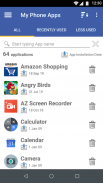





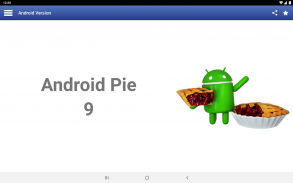
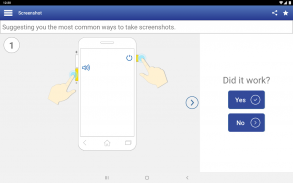
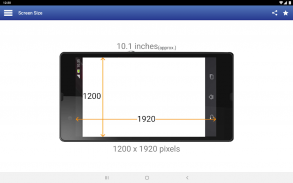
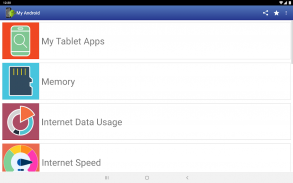
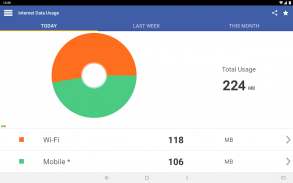
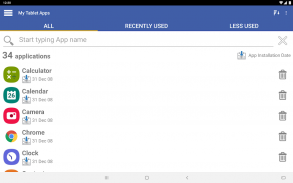



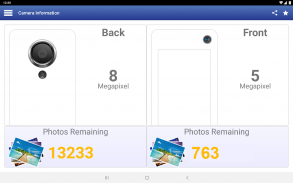
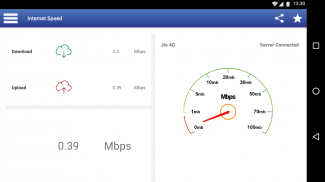




My Android

Description of My Android
My Android is an application designed to provide users with a variety of tools and insights related to their Android devices. This app serves as a comprehensive utility for those looking to enhance their understanding and management of their mobile devices. Users can easily download My Android to access its multiple features aimed at improving their experience with Android.
The application offers a detailed list of all applications installed on the device, making it easy for users to see what they have on their phones. Alongside the count of these applications, it provides information about the available memory on both the phone and any connected SD card. This feature is particularly useful for users who need to manage their storage effectively and ensure they have enough space for new apps and media.
My Android also includes an internet data usage feature that allows users to monitor their data consumption across mobile and Wi-Fi networks. This tool can prove invaluable for individuals who want to track their data usage and avoid exceeding their limits, ensuring they stay informed about their internet habits.
Another important aspect is the internet speed test feature. This tool enables users to assess the speed of their internet connection, providing insights into the performance of their service provider. Users can utilize this feature to determine if they are receiving the speeds they expect and whether their connection is stable.
For those curious about their device's camera capabilities, My Android provides detailed information regarding the megapixels of both the back and front cameras. The app calculates the number of photos that can be taken based on the camera's megapixels and the remaining memory on the device. This feature helps users understand how many pictures they can capture before needing to free up space.
The app also includes instructions on how to take a screenshot on the device. This feature can be particularly beneficial for users who are new to Android or those who may not be familiar with the various methods of capturing their screen content.
Screen specifications are another area where My Android excels. The application provides users with details about the size and resolution of their screen, measured in pixels and inches. This information is useful for users who want to understand their device's display capabilities better.
Additionally, users can find information regarding the screen density of their devices, which can impact how content is displayed. Understanding screen density can assist users in optimizing their app usage and visual experience.
The application also displays the RAM of the device, giving users insight into their device's performance capabilities. Knowing the RAM can help users understand how well their device can handle multitasking and run various applications simultaneously.
Another important feature is the display of the Android version name and number. This information ensures that users are aware of the software their device is running, which can be essential for compatibility with apps and features.
The manufacturer and model number of the device are also included, allowing users to confirm their device specifications easily. This information can be helpful for troubleshooting or when seeking device-specific support.
Lastly, My Android offers tips for using the Android phone effectively. These tips can assist users in optimizing their device usage, discovering new features, and enhancing their overall experience.
Each of these features works together to provide a well-rounded understanding of the user's device. With tools for managing applications, monitoring internet usage, assessing camera capabilities, and understanding device specifications, My Android creates a user-friendly experience that can enhance daily smartphone use. Users looking to make the most of their Android devices will find valuable insights and practical tools within this application, making it a recommended choice for anyone keen on managing their mobile experience efficiently.
In the context of a modern smartphone environment, My Android stands out as a versatile utility app that caters to a wide range of user needs. With its combination of performance monitoring, practical tips, and detailed device information, it serves as an essential tool for Android users who seek to maximize their device's potential.





























